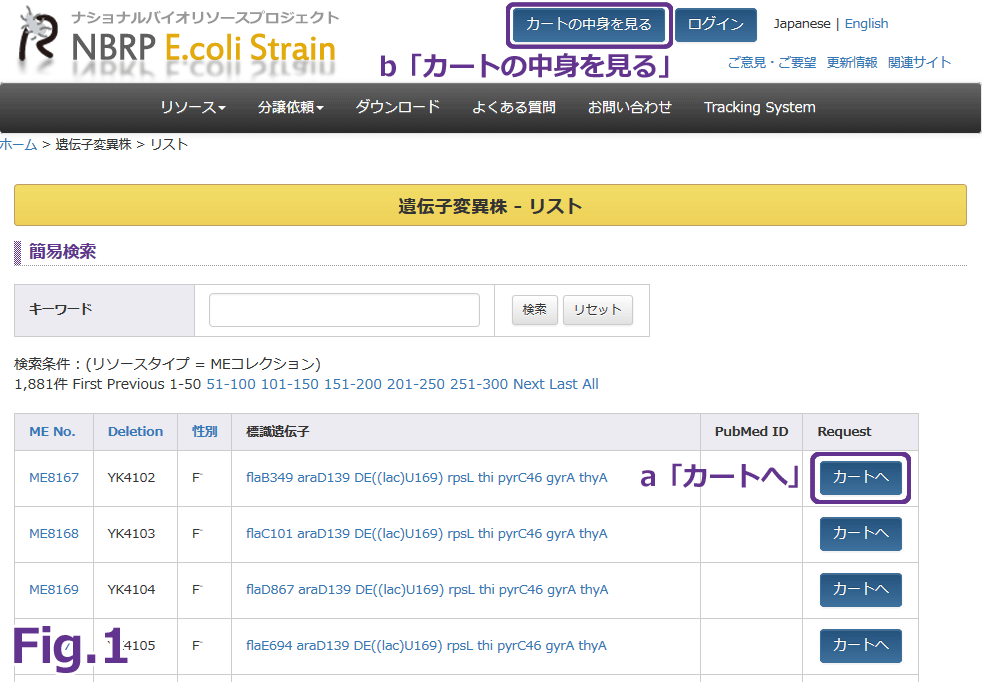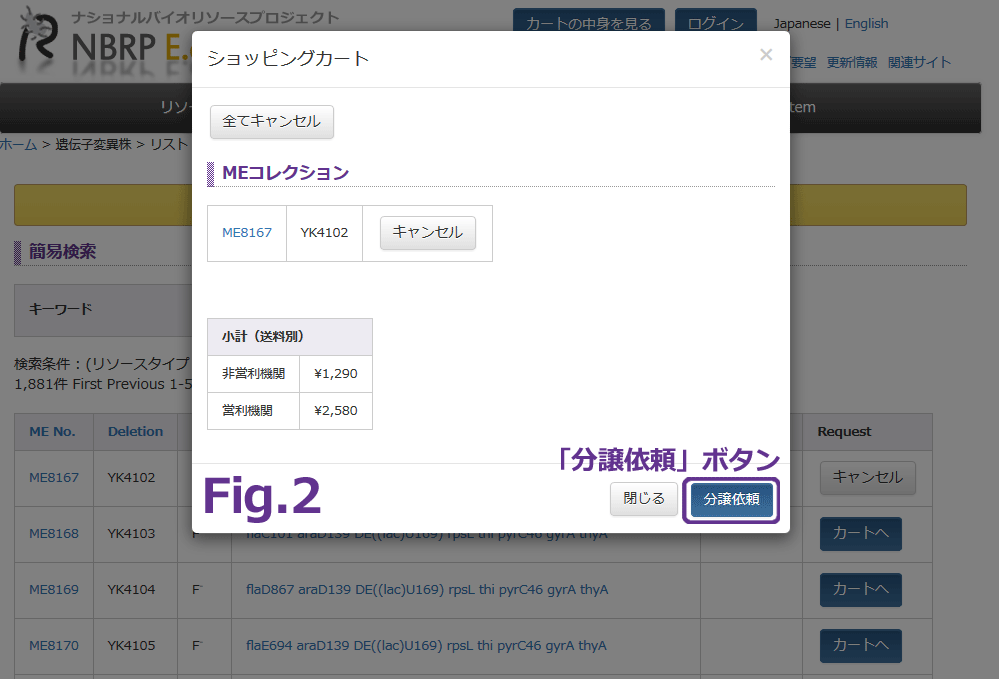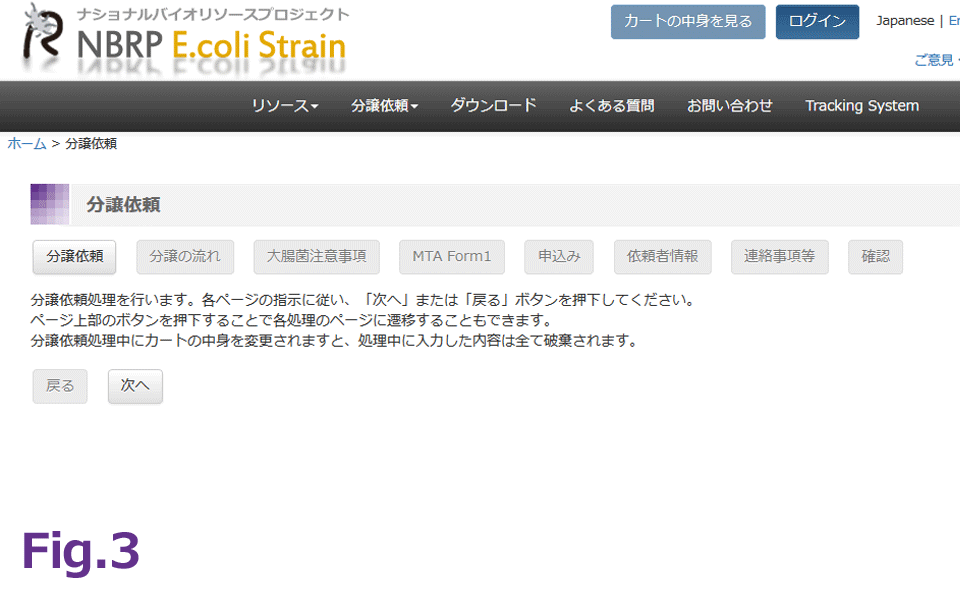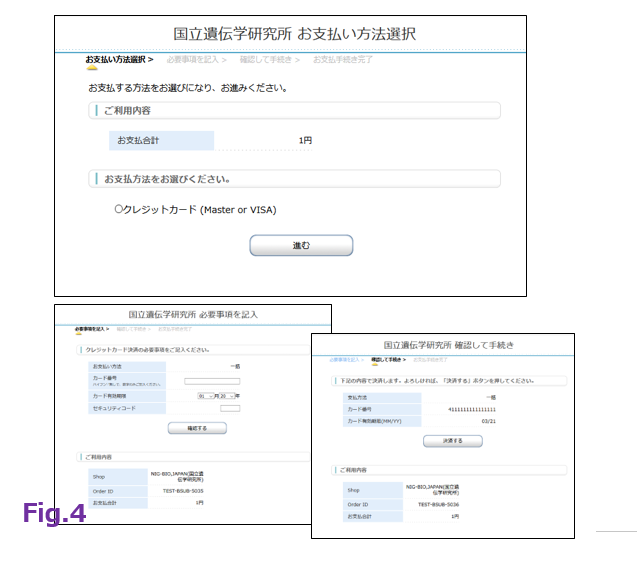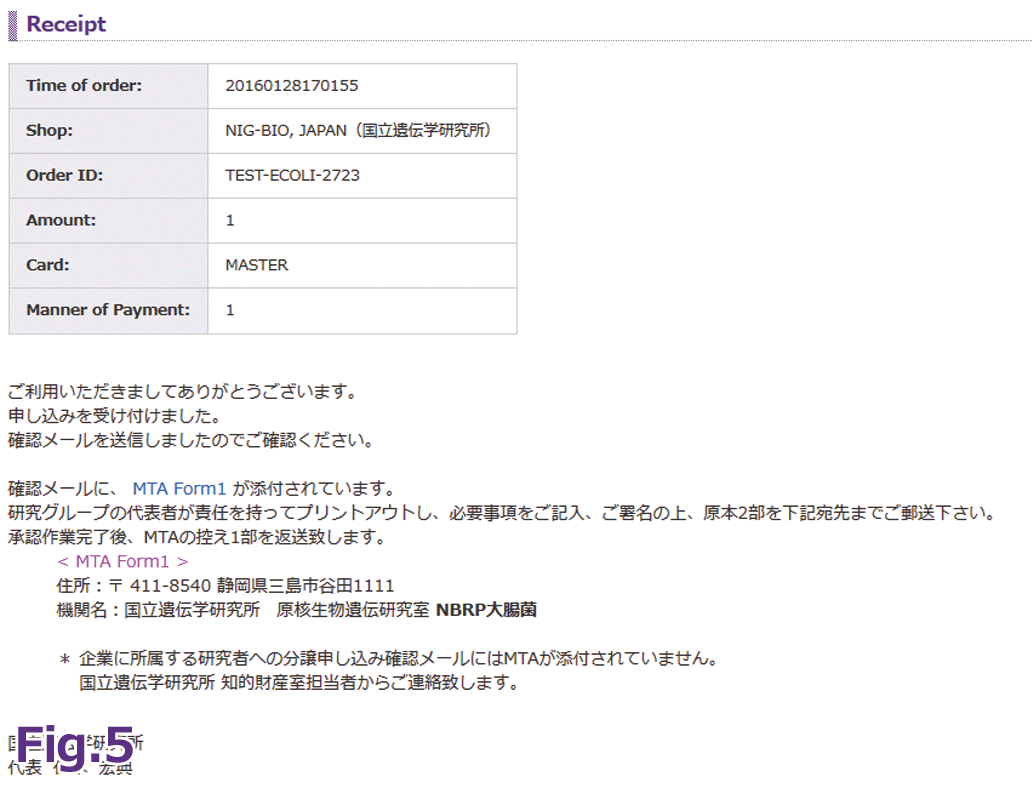| サービス停止のお知らせ: |
|---|
|
国立遺伝学研究所の法定停電に伴い、下記の期間ウェブサイトのサービスを停止いたします。 2026年3月13日(金)16:00 ~ 3月15日(日)13:00 (JST) |
分譲依頼方法
※複数セット注文や、セット注文と個別注文は一度にできません。
クレジットカード(MASTERまたはVISA)によるお支払いのみとなっています。
1. リソースを探してカートへ入れてください。
2. ページの説明に従って、分譲依頼を進めてください。
3. クレジットカード情報を入力してください。
4. 分譲依頼の完了です。
2. ページの説明に従って、分譲依頼を進めてください。
3. クレジットカード情報を入力してください。
4. 分譲依頼の完了です。
1. リソースを探してカートへ入れてください。
2. ページの説明に従って、分譲依頼を進めてください。
3. クレジットカード情報を入力してください。